Code.org is a free online platform that teaches students of all ages how to code at their own comfort level. Younger students can progress through different challenges using block-based coding, similar to what they will use when working with Scratch Jr. The early lessons also let them click on the speaker icon to hear directions rather than rely on being able to read them, should they still be an emergent reader. Our oldest students will also be plenty challenged as they are given personalized lessons that suit their level of programming experience.



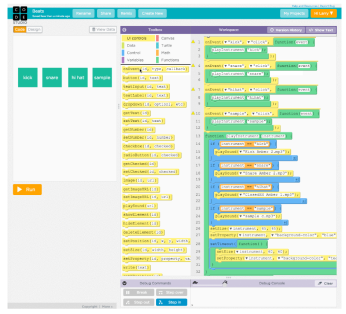

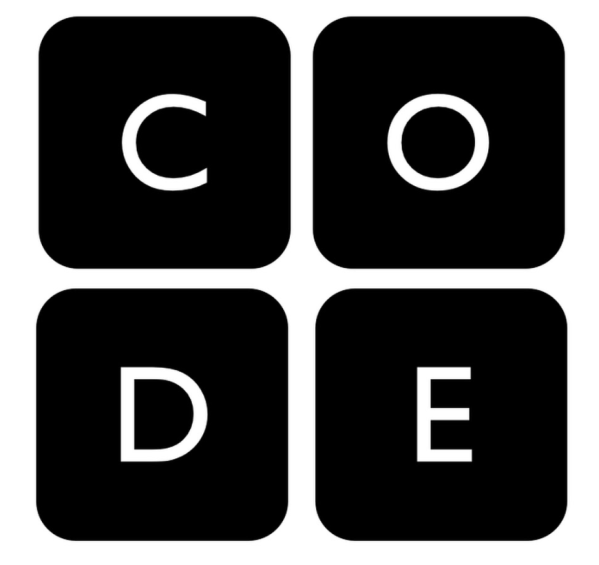


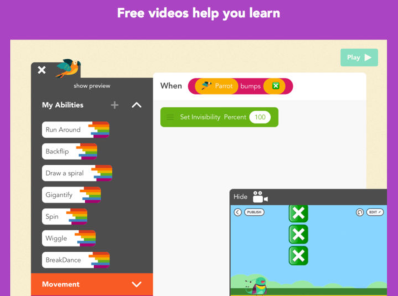







 can create a 3-D world embedding any content they wish. One particularly powerful possibility is having students create a virtual museum, either collectively or individually.
can create a 3-D world embedding any content they wish. One particularly powerful possibility is having students create a virtual museum, either collectively or individually. 



You must be logged in to post a comment.